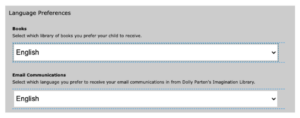Thank you for your interest in registering your child(ren) with Dolly Parton’s Imagination Library (DPIL).
If your North Carolina county is still open for NEW enrollments, you can sign up below to get started with DPIL. We encourage families to enroll as soon as possible, as spaces may be limited.
How to Check Availability in Your County
You can check to see if DPIL is available in your county by entering your zip code in the box below labeled Step 2: Check Your Availability.
If DPIL is not currently accepting NEW registrations in your region, you can sign-up to be notified as soon as Dolly Parton’s Imagination Library of NC begins accepting NEW registrations in your area.
As of June 2024, families in North Carolina have the option to choose between two collections of library books from Dolly Parton’s Imagination Library.
- English – Mostly English books with an occasional bilingual English/Spanish book
- Bilingual English/Spanish – All bilingual English/Spanish books
Both collections are specially selected by the book selection committee to inspire a love of reading, as they always have. Some books will be the same in both collections, but there may be some differences in what books are mailed out between the collections each month.
HOW TO CHOOSE OR SWITCH LANGUAGE COLLECTIONS
New Participants
At sign-up, you can choose the language you communicate in and the language you want your books to be.
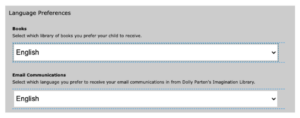
How To Update Language Preferences
If you already get books from Dolly Parton’s Imagination Library and want to change the language, here’s what you do:
For Families with an Online Account:
- Go to imaginationlibrary.com/bos
- Log in with your email.
- Click on your child’s name.
- Choose the language /for the books.
- Click “Update” to save.
For Families without an Online Account:
Contact your local Smart Start Partnership. They will help you add your email to the system. You can then create an account and choose your book language.